How To Change Youtube Background White Theme to Black
it will reduce your eye strain it make your youtube watching exprience more better ..... so let's move no and follow the steps..
1.Mobile
A. open your play store in your android mobile phone in search type youtube
in the place of open youyube update it now open youtube
go to your profile then settings
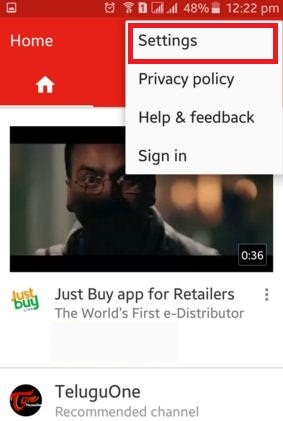 |
then go settings. than go to general settings
Experience the new feature of YouTube
 Reviewed by Ritesh kumar
on
September 13, 2018
Rating:
Reviewed by Ritesh kumar
on
September 13, 2018
Rating:
 Reviewed by Ritesh kumar
on
September 13, 2018
Rating:
Reviewed by Ritesh kumar
on
September 13, 2018
Rating:







No comments: